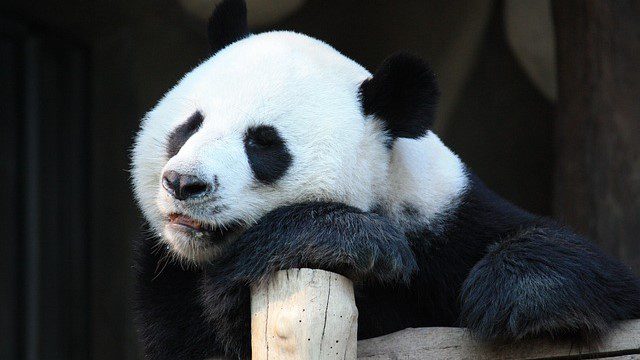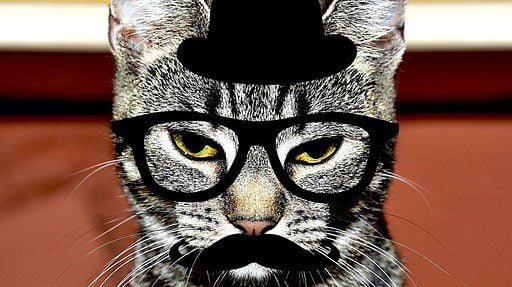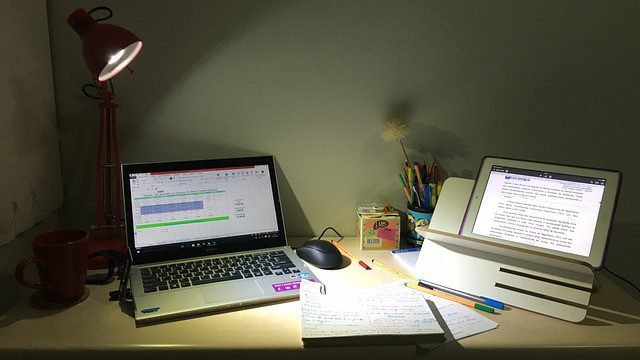I was exploring cPanel on HostBlast earlier this week, clicking around, reading, and making sure I have access to all the features my hosting provider has to offer. I found the familiar cloud icon in there and so I didn’t hesitate to activate Cloudflare for my WordPress installation. [Update: After posting this, I experienced awful service from HostBlast. PrewebHost was no good either. This site is now powered by Hostinger.] **resume Cloudflare issues rant**
Uh-Oh Cloudflare Issues
The next day, I tried logging in to my site. Instant regret. I can’t get in. The login page won’t load and it says there are too many redirects. Tried clearing the cache as advised, which I know for a fact isn’t going to do anything. I need to undo my last action to fix the issue, and what was causing the problem? Surprise, surprise, it’s Cloudflare.
My site was working perfectly fine with Porkbun‘s Let’s Encrypt SSL and Really Simple SSL plugin in place. In an alternate universe, I would have just completed my setup by installing WP Fastest Cache and not think about making any modifications in the backend for a while, but what’s the point of living if I don’t allow myself to be victimized by Cloudflare issues. I gave them a shot anyway. Maybe their service works great on other CMS, but not on WordPress when you already have an existing SSL installed in your hosting server.
Cloudflare Before SSL Trend
The last time I used Cloudflare was in 2012, way before SSL became a big deal in browsers. Yes, I’ve been living under a rock. Things have changed. I never thought the day would come that I would feel attacked by web browsers. I viewed my website and the address bar was like, your website is not secure, girl. Wow, okay, thanks for making me feel insecure Google Chrome, you little Shih. Kidding aside, information security is important of course, so I am doing my part here to make sure I have that nice HTTPS for my domain. I was hoping I could integrate Cloudflare seamlessly as well and I’m excited to see what’s new with them. Unfortunately, it’s a no for me at this time.
After reading what other website owners are saying about Cloudflare issues all over the internet and on top of incompatibilities with essential WordPress plugins, I don’t think I’ll be able to recommend implementing this CDN, particularly to new website owners. Setting up a WordPress site is easy, don’t complicate it by using Cloudflare.